Checklist Pro
Need to automate repetitive business processes or workflows? Looking for simplicity? Checklist Pro is the answer. It is a simple, yet powerful tool that allows you to create and manage checklists that mirror your business processes. Let your team focus on the work, not the process.
Let’s get started!
Let’s get started by taking a simple and common business process and automating it with Checklist Pro: Restaurant Daily Opening Checklist ↗. We will create a checklist template mapping the different actions required to open a store onto a checklist with multiple tasks. We will then create a checklist from the template (what we call “Trigger”) and assign it to a team member. Finally, we will “play” the checklist and see how it works. To wrap up, we will show you how to invite team members as well as set a schedule for the checklist to run automatically every morning on weekdays.
Preparation
Sign in to your free Checklist account (or sign up ↗ if you don’t have one yet). On your first sign in, select “Business” for your usage intent and answer a couple of questions to help us customize your experience. You will then be prompted to start a FREE 14 days trial of Checklist Pro. Click on “Start Trial” and you are ready to go.
We will be guiding you through this tutorial using, what else, a checklist which can be found at the bottom right of the web app. You can always minimize it, do your work, and then click on the icon to open it again. As you progress, you will see the checklist being updated. You can click on any task to focus the app on it.
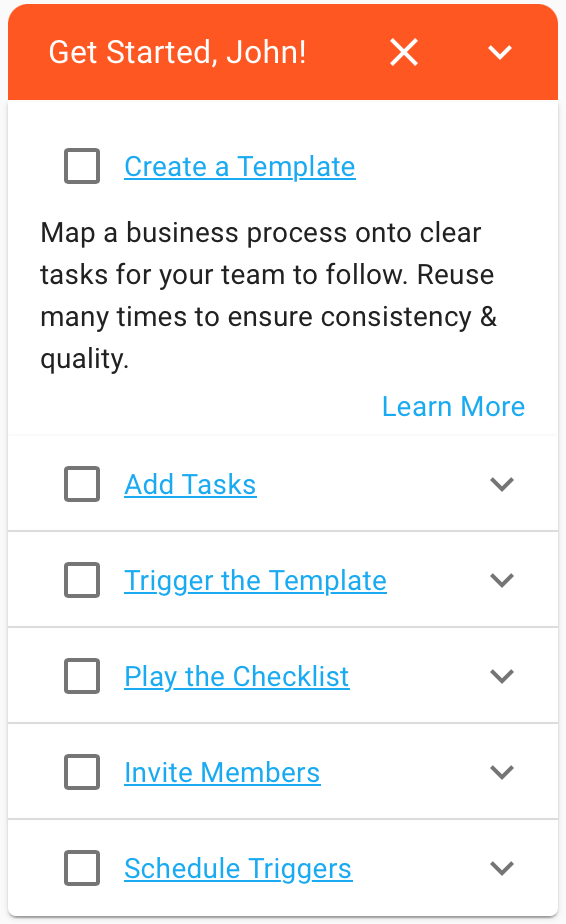
Bonus: complete the checklist to receive an extra 7 days of free trial. On us!