Account
Table of Contents
Benefits
A Checklist Account provides several advantages:
- Automated backup for all your checklists and templates to the cloud
- Seamless synchronization across your devices
- Easy data sharing with colleagues, friends, and family (with your permission)
The account is free and only requires a straightforward registration and email confirmation. Once registered, we’ll create a complimentary checklist organization with a free team for you.
Signing In
To sign in, visit My Account ↗.
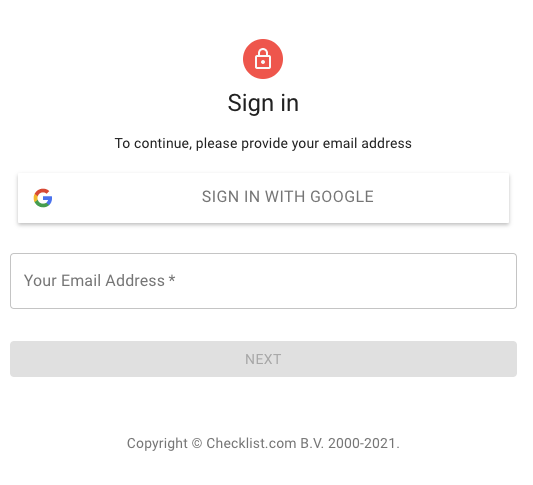
Google Sign In
For Google account holders, signing in is a breeze. Just click “Sign In With Google.” If it’s your first time using Google, confirm Checklist, and we’ll create a new organization and team without the need for email confirmation. Either way, you’ll land in the Checklist web app.
If you previously registered with an email address matching your Google account, we’ll link the Google account to your Checklist account, allowing you to log in with either option.
Using Email
If you prefer signing in with your email address, enter it in the Email field and press Enter or the “Next” button. For existing users, we’ll prompt you to log in; for new users, we’ll guide you through the registration process.
Login
Existing users will be asked for their password. Enter it and press Enter or the Login button. Upon correct credentials, you’ll be directed to the web app.
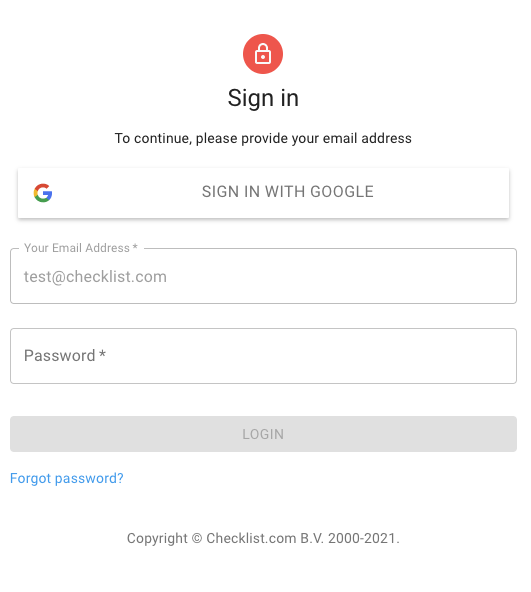
Register
If your email is unrecognized, a simple registration form will appear. Provide:
- Your first name
- Your last name
- A chosen password (6-20 characters, alphanumeric or !$/%@#)
- Your intended use of Checklist: Personal or Business (for better customization)
We use names for communication purposes. Please use a name your contacts will recognize.
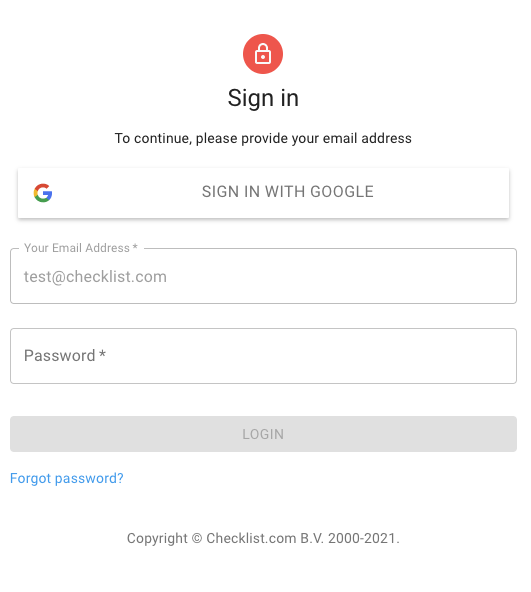
Click Register, receive a confirmation link via email, and click it to confirm your account. Now you can log in ↗.
Reset Password
Forgot your password? Reset it easily by visiting Password reset ↗ or by clicking the Forgot Password link on the login page after entering your email:
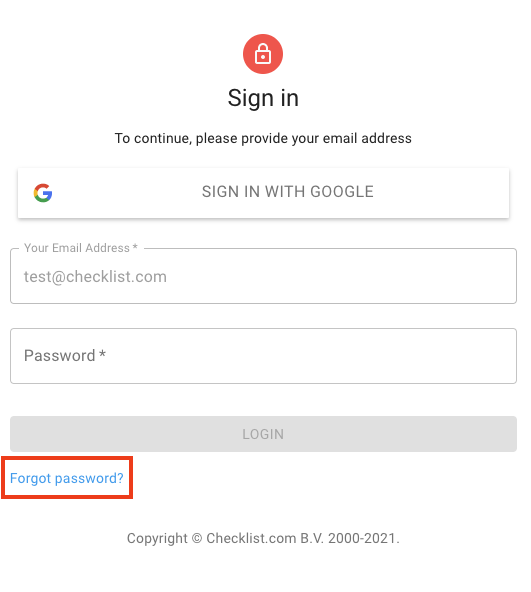
We’ll email you a password reset link. If you don’t find the email, check your Spam folder.
Once you click the link, enter a new password and press Reset:
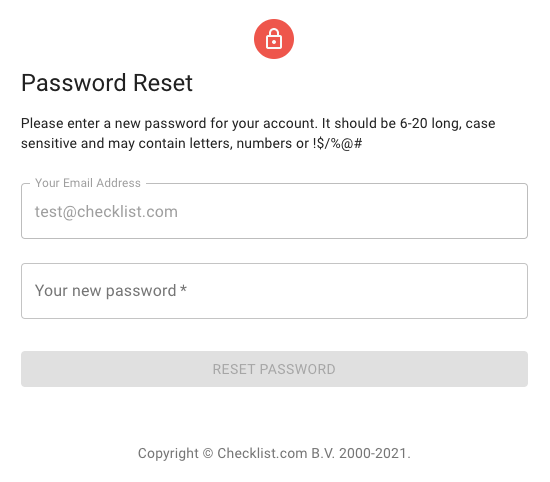
Now, log in with your email and the new password.
Account Export
To export your account details:
- Go to the Account page
- Click the Security & Usage tab
- Scroll down to the Export My Details section:
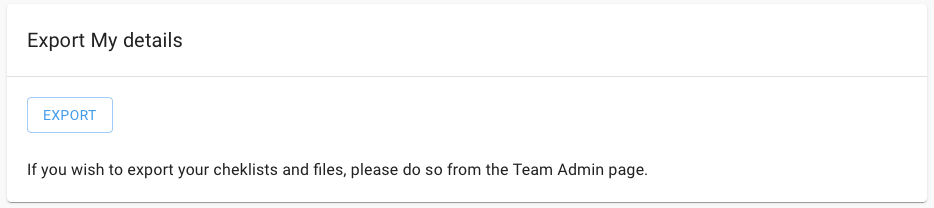
Click Export to get your data in compliance with GDPR. A new tab will open with your user data in JSON format. Save it in your browser for reference and use.
Note: For Team data export (templates and checklists), check Team Import/ Export.