Play View
Table of Contents
The “Play View” closely resembles the “Form View,” with the key distinction that users are presented with one task at a time in a “focused mode.” Instead of displaying the entire checklist, each task occupies a full-screen dialog, allowing users to answer the question and progress to the next task seamlessly. Below is an illustration of a checklist in Play View:
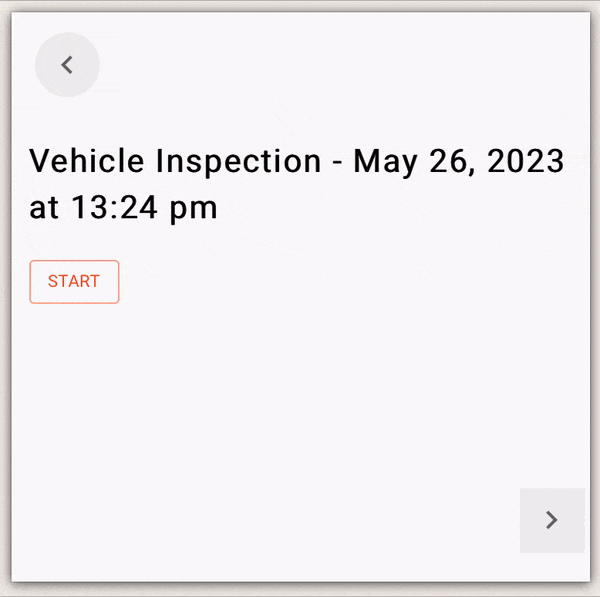
In all other aspects, the “Play View” aligns with the Form View.